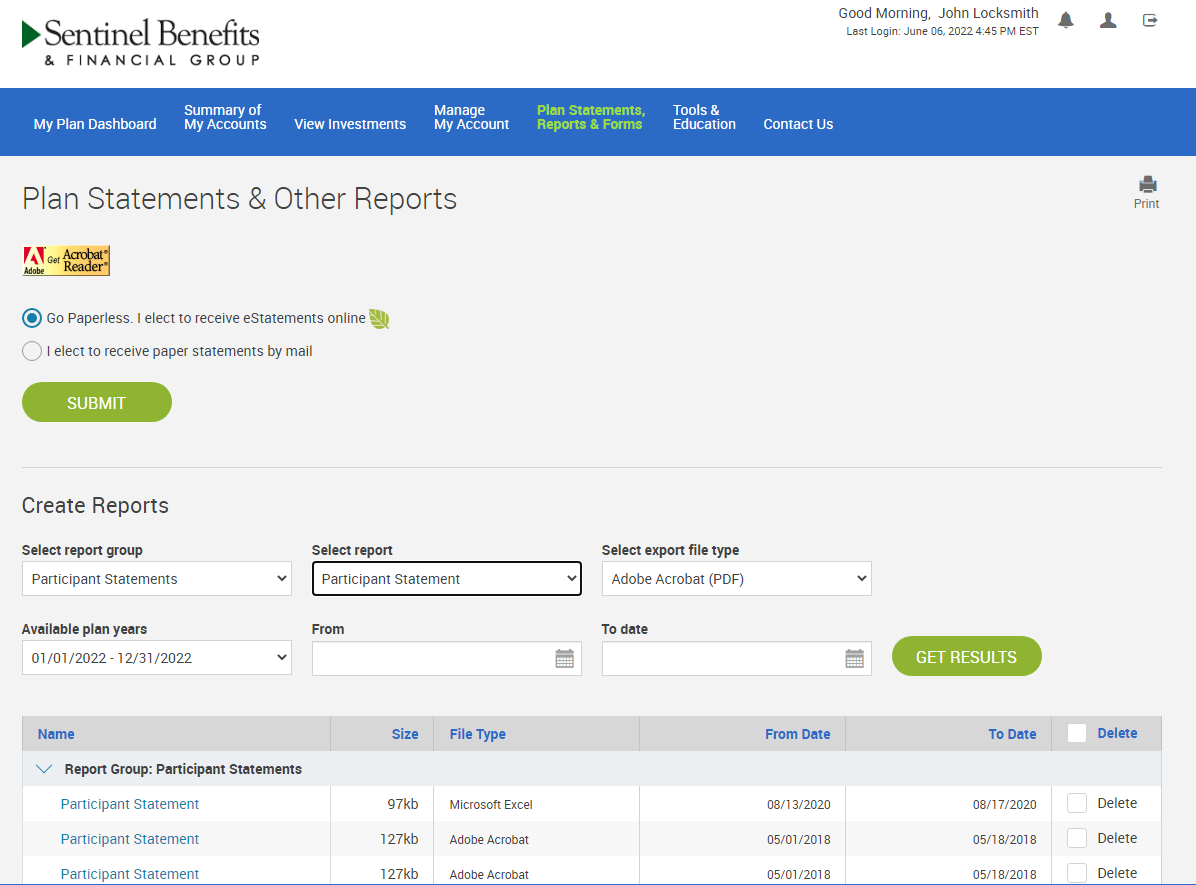Sentinel will post copies of your quarterly account statement to the Plan Statements & Forms section of the website. If an email address is on file, you will receive an email notification that your statement is ready to view and/or download.
You may also choose to run on-demand reports using the Create Reports feature.
To create a report you will need to:
- Select Report type
- Select preferred file type (PDF, Word, Excel, or Text Ascii)
- Enter date range.
- Click Get Results.
Reports that have been created by Sentinel or by you are stored on this page for future reference. You may delete reports you no longer wish to store in your online account.