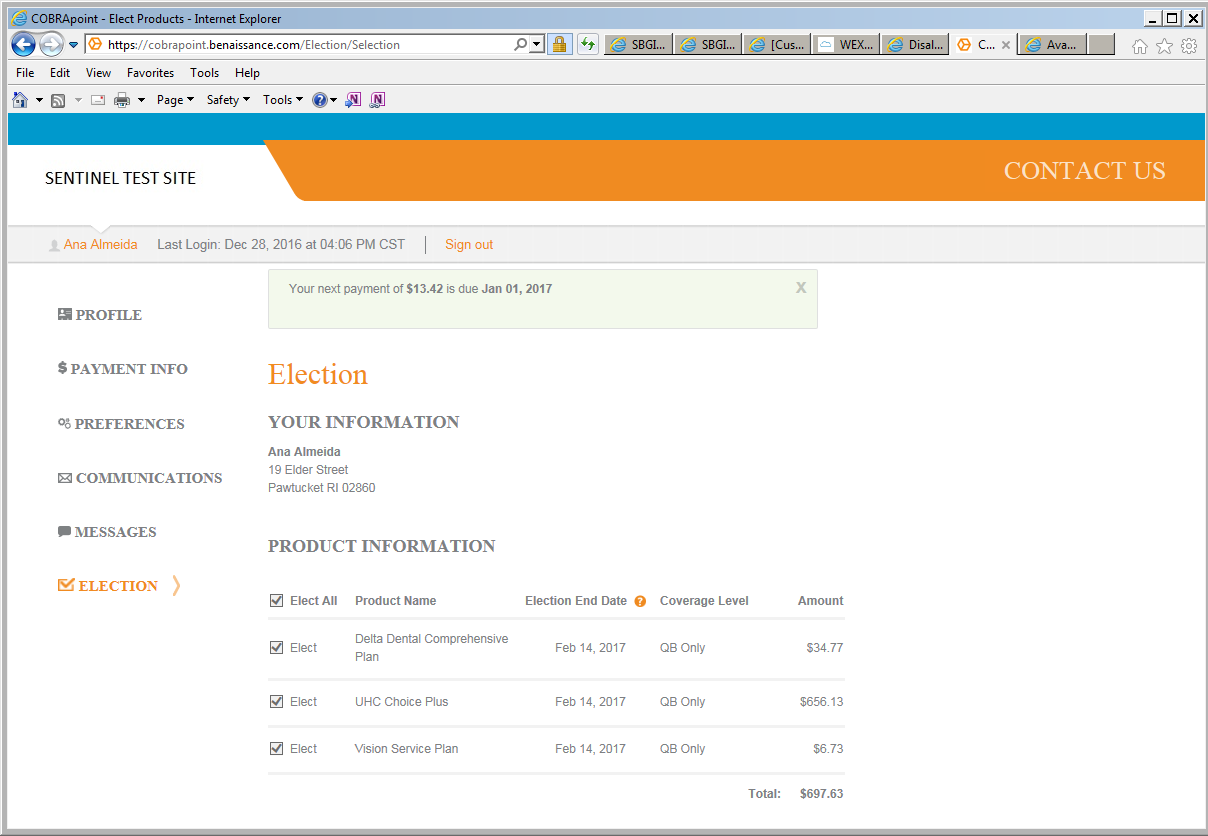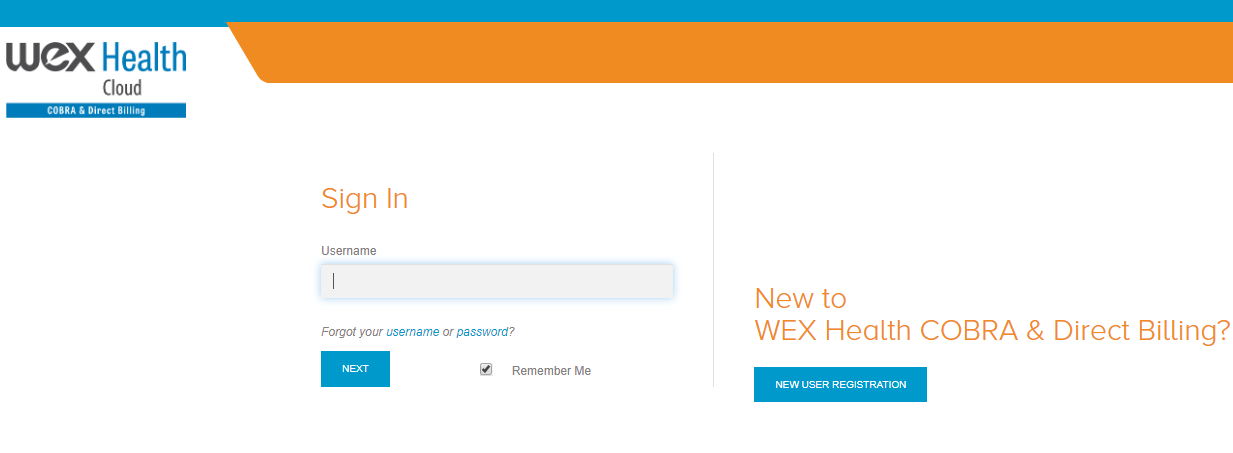Once you receive your COBRA package, you can register and enroll online.
1. Navigate to the Log In page to register as a New User.
2. Enter your unique registration code provided in your initial COBRA Rights Letter.
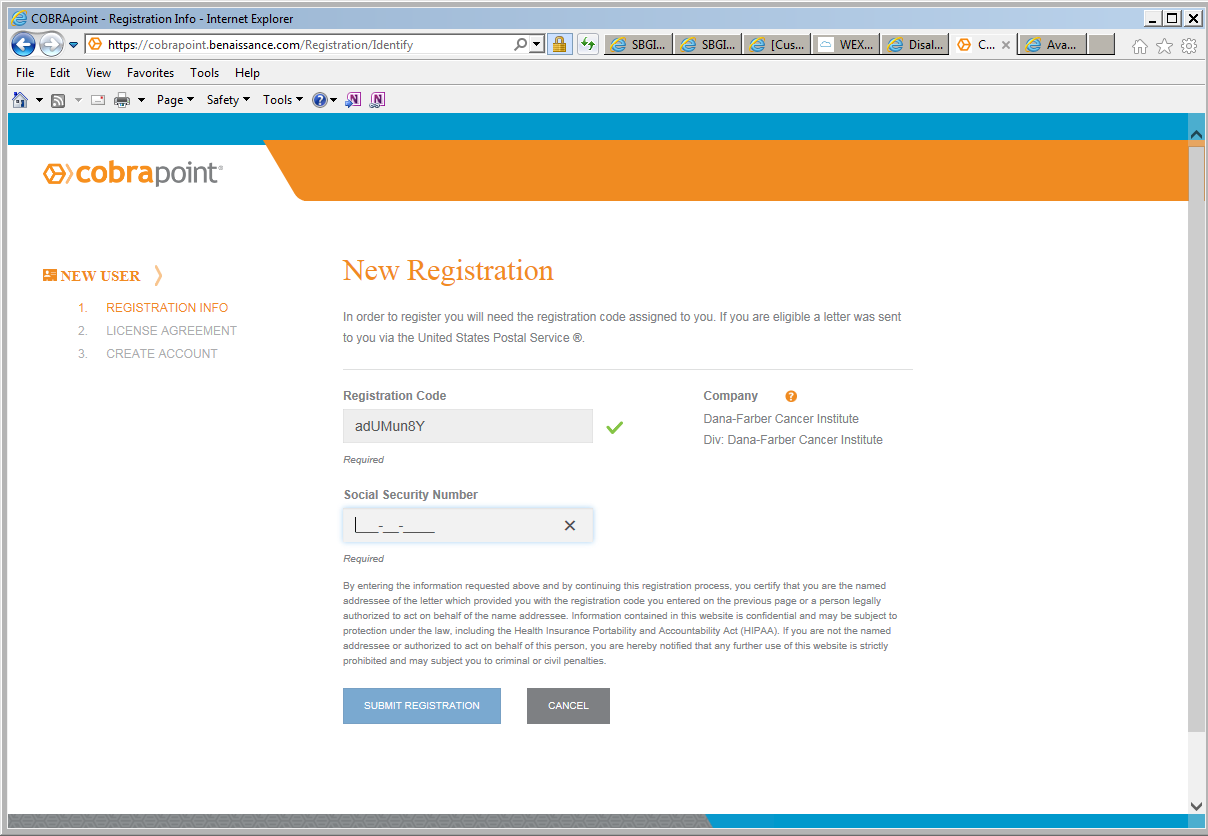
3. Set your preferred user credentials.
- Username must be at least 6 characters and include alpha-numeric combination. May also include the following special characters: . + _ @
- Password must be a minimum of 8 characters and requires at least 1 number and 1 special character
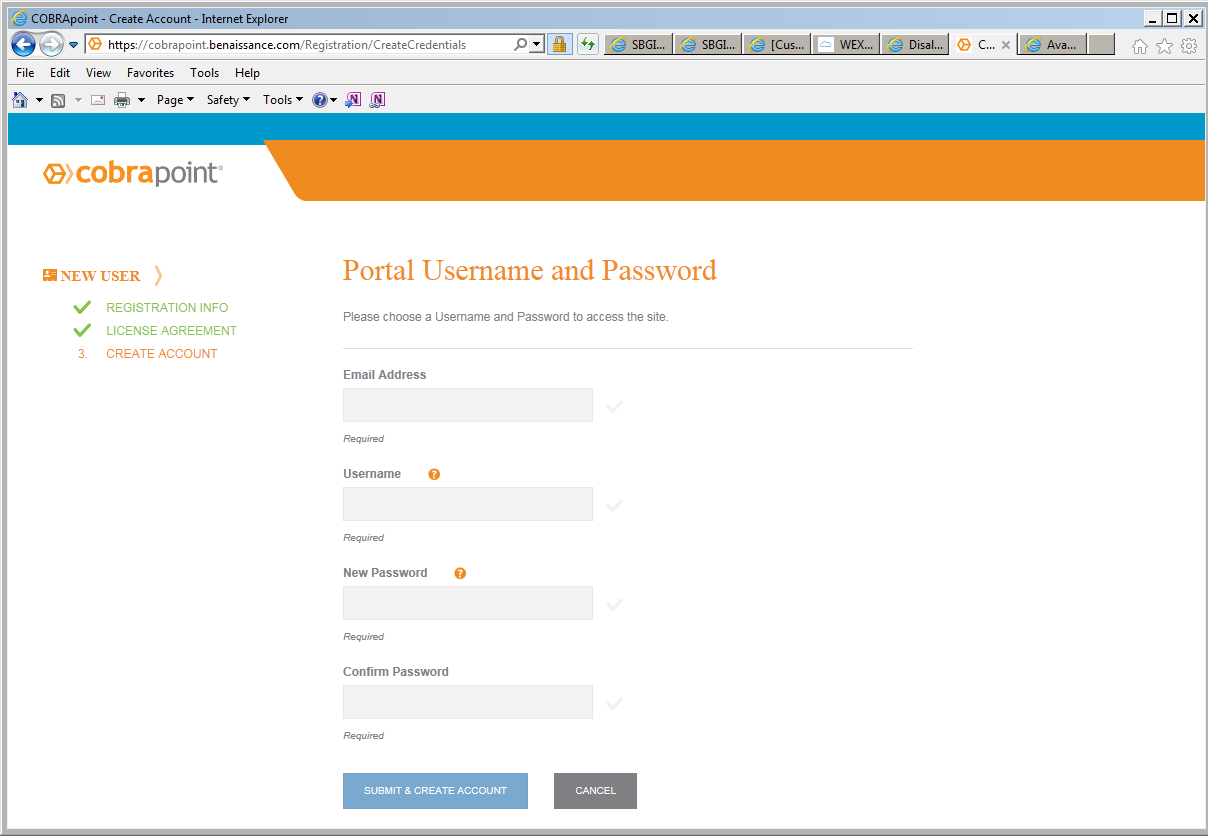
4. Make plan elections.
- If your elections are going to be different than the initial offer (e.g. requesting individual instead of family coverage) Contact Us for instruction on submitting custom elections.