What is personalized investing?
Personalized investing, also known as a managed account, provides a professionally managed retirement strategy personalized to you. This program selects tailored investments from your company's retirement plan fund lineup based on your personal financial picture by considering salary, date of birth, gender, risk preference, Social Security, and more. Sentinel offers a managed account program in partnership with LeafHouse Financial and using iJoin's technology.
How do I set up my personalized investing strategy?
It's easy! Follow the simple steps below and you'll be on your way:
1. Log into your online account and go to Manage My Account > Manage Investments and click the "Create My Strategy" button to access iJoin.
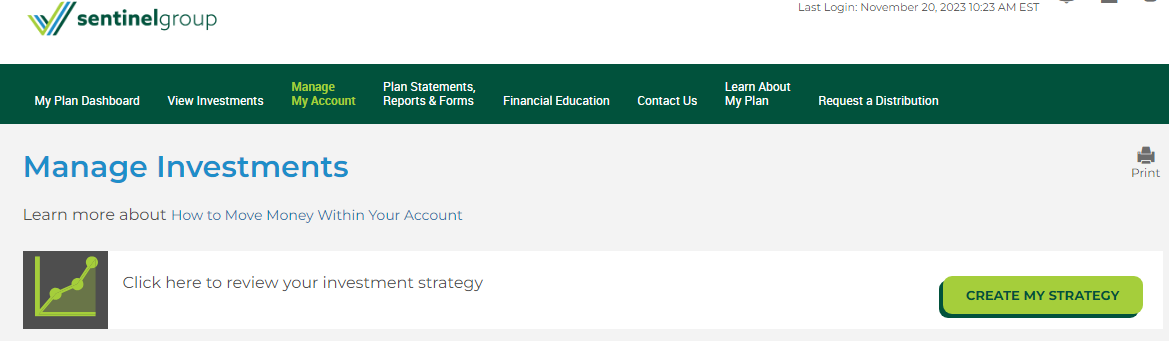
2. Enter or update the information presented to access Your Retirement Snapshot. From the Your Investment Election section, choose "Change Investment".

3. Select the "Manage It For Me" option. You can also click "Learn More" for more information about the personalized investment option.

4. You will be presented with a model of your personalized investing program to review. Select "Continue Modeling This Strategy" to continue. To finalize your election, click "Implement This Program".
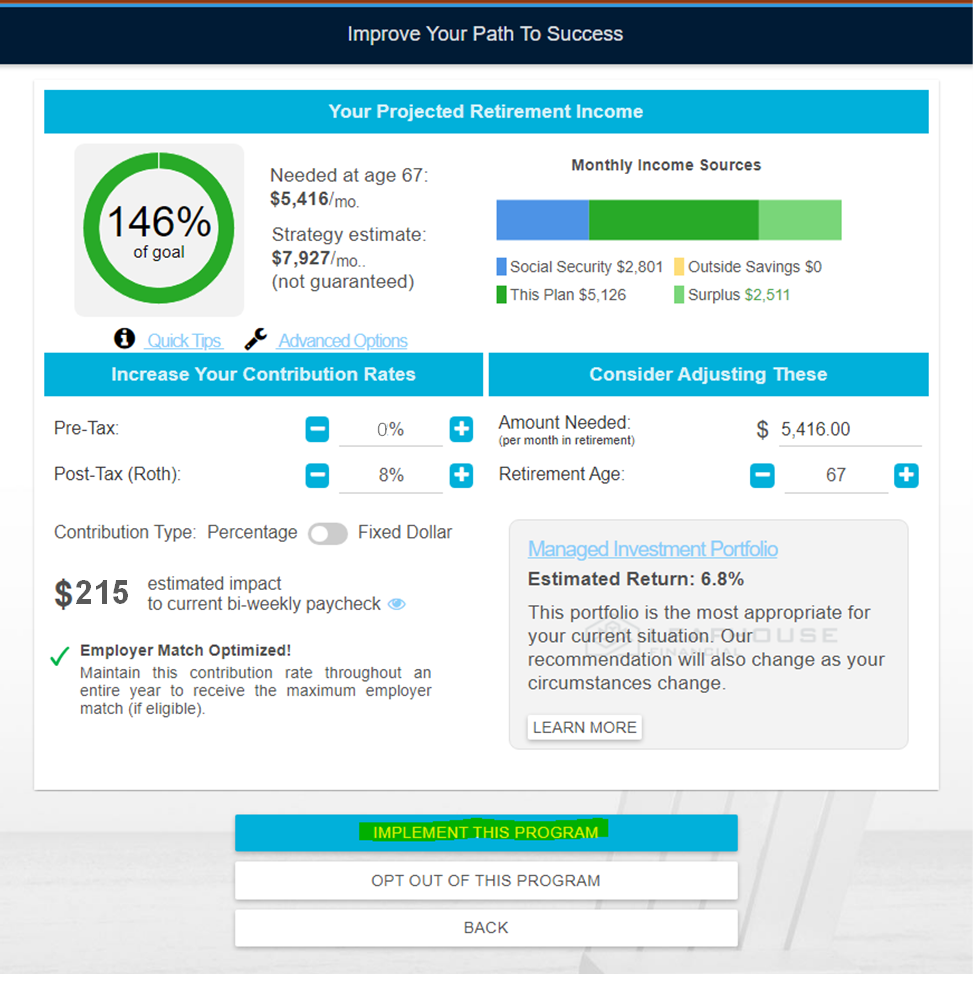
5. Provide any additional required information, review the investment choices, and then check the box and click "Authorize" to update your savings strategy.
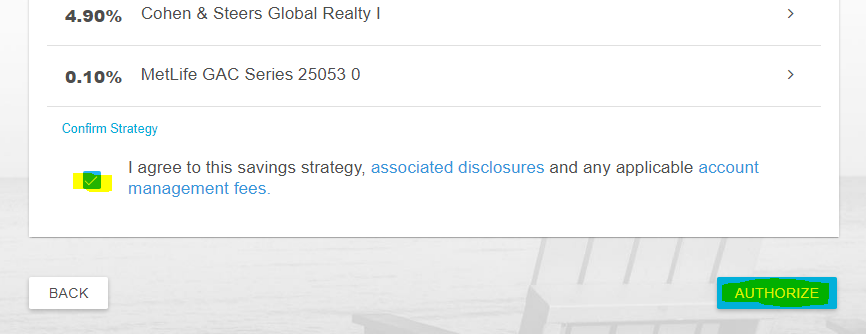
A report outlining your personalized investment strategy will be emailed to you.
