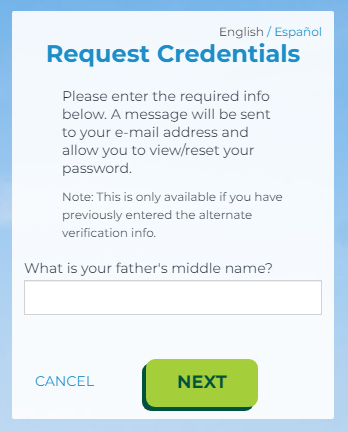- If you cannot recall your login credentials, select "Forgot your login?" below the credential fields on the Account Access page:
- Once you have selected "Forgot your login?" you will be prompted to enter some additional information. Enter your full Social Security Number (SSN) without spaces or dashes, and use your personal zip code, not your employer's. Click Next.
- Answer the security question to verify your credentials. Click Next.
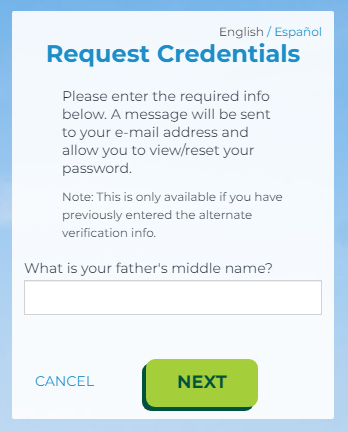
- We’ll send an email with instructions to access your account to your preferred email address on file. The email will include a secure link that is active for 24 hours. If you don’t reset your account within 24 hours, you’ll need to submit a new request. If you don’t see the email in your inbox, please check your spam or junk folder.



If you need further assistance, please contact our Service Center. You can reach a representative at (888) 762-6088. Representatives are available Monday through Friday 8 a.m. to 7 p.m. ET (excluding holidays).
IMPORTANT - If you are unable to recall the answer to your security question, Service Center Representatives will not be able to provide you access to your account. You will need to contact your employer to request they assist you with re-establishing your credentials.