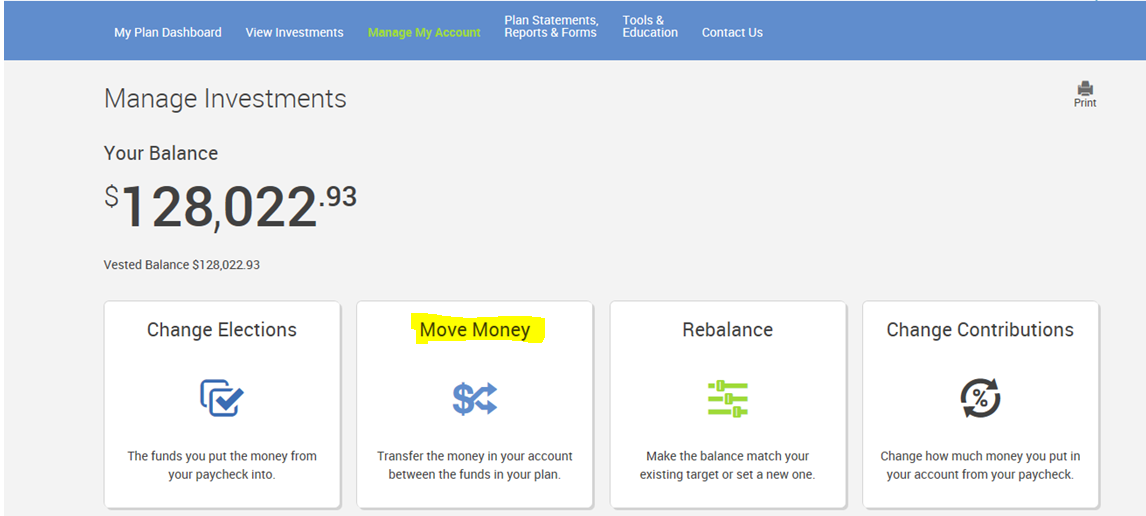Show Me How to Transfer Between Investments
To manage your investments or contributions, choose Manage Investments from the Manage My Account menu.
From here you can update your future investment elections by selecting Change Elections, you can Rebalance your entire account by realigning your fund percentages, or you can Move Money, which allows you to move specific funds or a portion of a fund into another fund(s).
MOVE MONEY
1. Select Move Money from the Manage Investments menu.
2. Most plans will provide you with the option of moving all sources of money at once or transferring amounts by source individually. (Some plans do not give the option and you will need to make your elections in each source.)
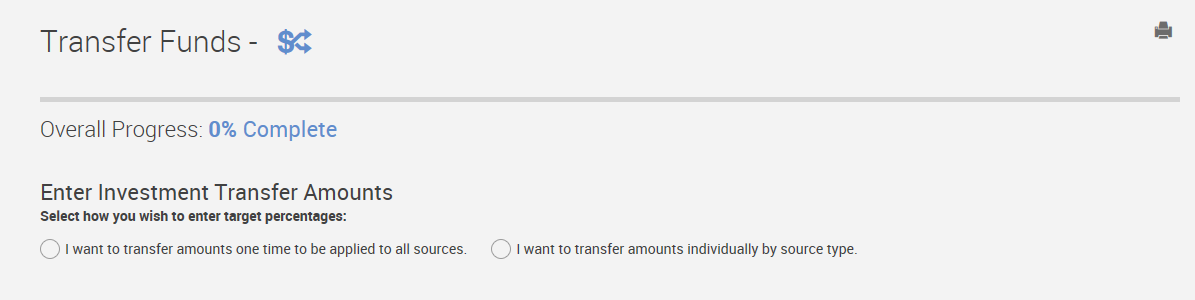
3. Once you have selected source option, select transfer type. Not all plans offer all types of transfers so there may only be one option in this section.
Transfer types include:
- Percentage to Percentage
- Dollar to Dollar
- Dollar to Percentage.
Whichever option is selected is the format you will use to enter your transfer request.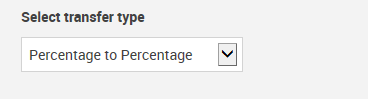
4. Scroll down the page until you are able to view the available funds in your plan. Select the percentage (or dollar if you have elected this type of transfer) you would like to move From the fund.
**Please note - If you want to move all assets from a particular fund you will need to enter 100% in the From column**.
5. You must then enter the percentage (or dollar amount) in the To column of the fund you want the assets to be transferred to.
**The To column must ALWAYS equal 100% (or match the dollar amount in the from column).
6. Click Next.
**If you are moving funds individually by source you will need to complete the above step in each source. Check the Include box and expand the source to enter your elections.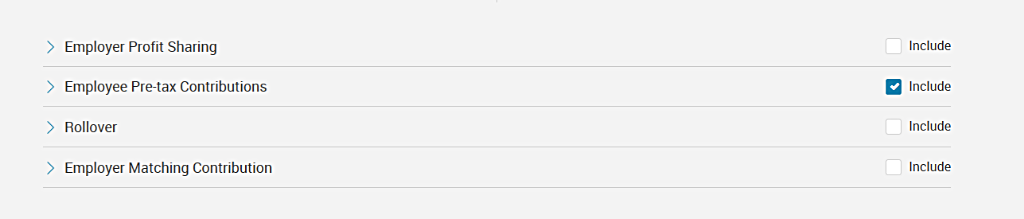

7. Proceed through the steps to complete your transaction. Click Submit. You will receive a 6-digit confirmation number to confirm you transaction is complete.
In most cases, transactions submitted before 4PM will be processed for that business days. Transactions submitted after 4PM will be processed the following business day.
**Important Note: This transaction will only move the existing money in your account. If you also need to update future money coming into your account you will need to Update Investment Elections also.