You can request a distribution from your online account by clicking the link below. Click here for the withdrawals page. You may also review the guide below to learn how to request a distribution from your retirement account. This includes a cash distribution, a rollover to another plan or IRA, or a combination of the two.
After your distribution request has been submitted for approval, an authorized plan representative will review it. We will notify you by email once your request has been reviewed, so please verify that your current email address is on file. Click here for assistance with updating your personal information. You can also log into your account to see the status of your distribution through each step in the process.
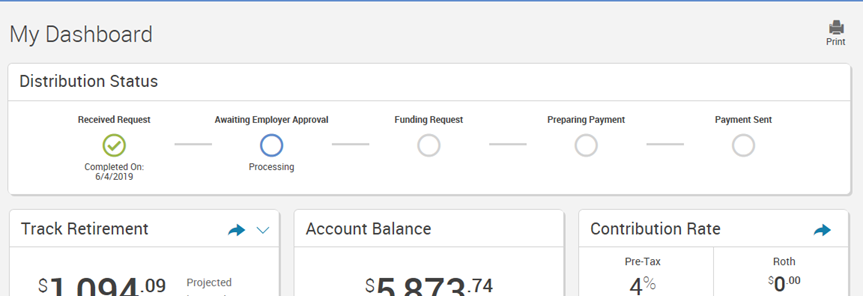
Once the distribution is reviewed and approved, the payment will be processed. Payments are generally received within 10-14 calendar days from the date the payment is issued for a check; 5-7 business days from the approval date for direct deposit (if available).
Still have questions? Click on the help option on the screen or you may contact us. Please note that due to the nature of the transaction, representatives will be able to answer questions and guide you through the steps, but will not be able to enter requests on your behalf.
