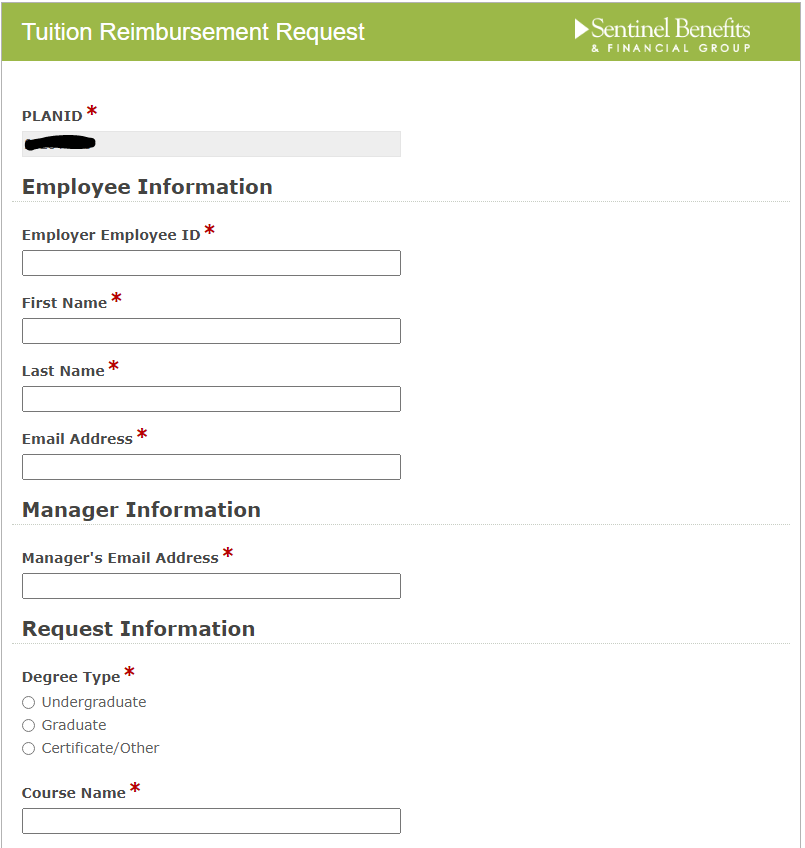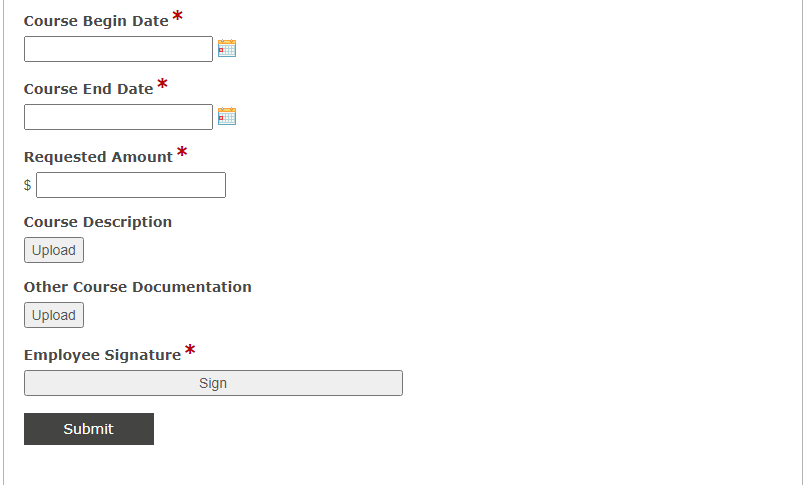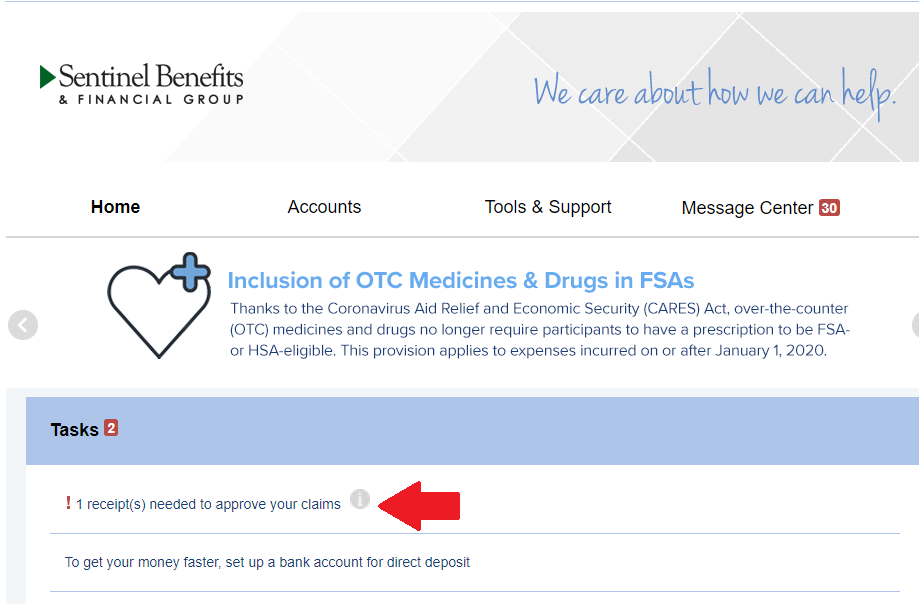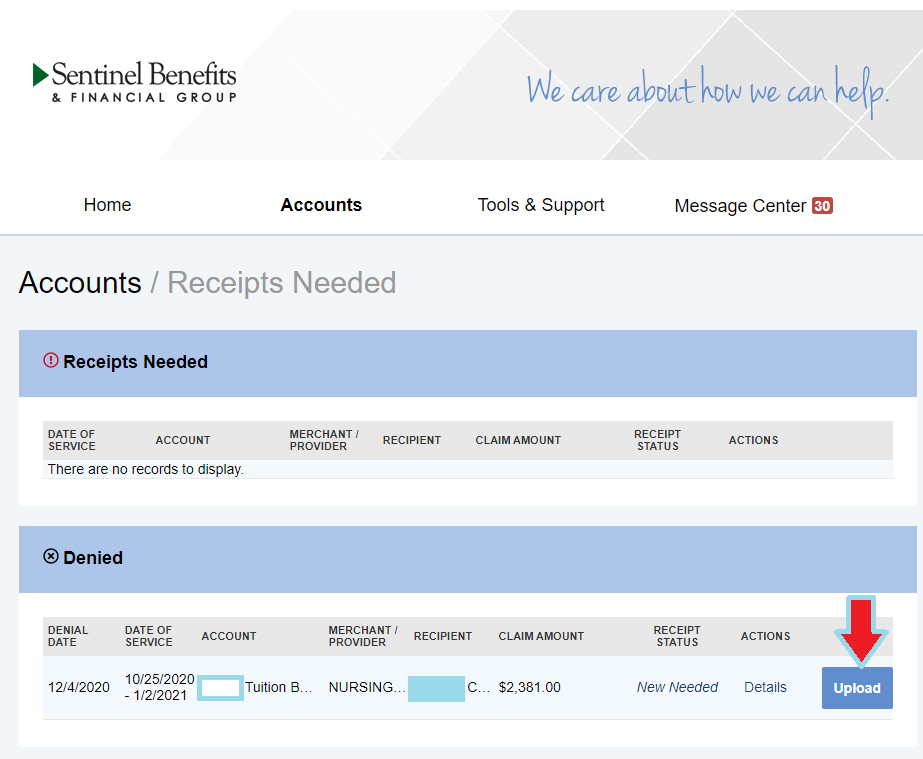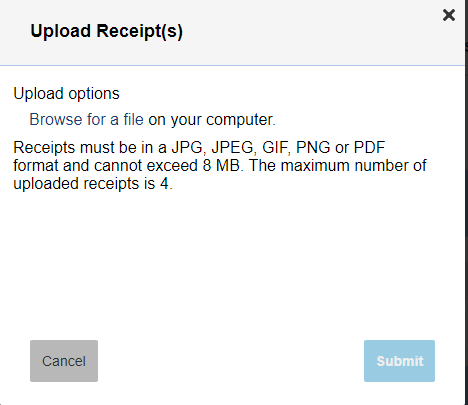Submitting your claim online is the quickest and easiest way to be reimbursed from your plan. To submit your application for Tuition Reimbursement please follow these steps:
1. Submit your application online: Once logged into your online account, go to the Tools & Support menu. In the Quick Links section click on Tuition Reimbursement Application (For most plans this application should be submitted prior to course start date)
This will launch the online application form. Complete all course details and manager contact information for approval and submit form.
**Please note: You will need to submit a reimbursement request for each course.
**Requested Amount should be the total fees associated with that course. Please check your plan's policies to see what expenses are covered e.g. - books, supplies, other fees, etc. You can include any covered fees in the total requested amount. If there are covered fees that cover multiple courses, you may only be reimbursed once for those fees. The fee can be added to one reimbursement request only.
**The application is limited to 2 uploaded documents. If you have multiple documents you may combine multiple documents into one document to upload. You may also send any additional documentation to us by email.
2. Approval Request Sent to Manager : Your manager will receive notification by email of your submitted request which will include a copy of the application. Manager will Approve or Deny request. Once manager submits decision, you will receive a notification with the updated status of your application. If your claim is denied, the reason entered by your manager will be included in the email. Please contact your manager directly with any questions about application denials.
3. Approved Claim Entered To Online Account: Once Sentinel receives approval notification from your manager, the claim will be entered into your annual Tuition Reimbursement account and placed in an "On Hold" status.
4. Course Completion Documentation Due: Once the course is completed you can upload the required documentation to the pending claim.
Most tuition plans require:
- Receipt of payment. (Invoice must show payments at least equal to the claim amount not including scholarships and grants - scholarship and/or grant information must be itemized as they are not eligible for reimbursement)
- Course Grade to show course completion. (Plan may have minimum grade requirement - please review plan's requirements)
- Any other documentation required by Employer plan - Not common. (Each plan, if offered, is unique by employer. Please check your plan's requirements for additional documentation needs)
Pending claims can be accessed in Tasks on the Home page of your Online account.
- Click on the link in Tasks ! Receipt(s) needed to approve claims
- Upload required documentation.
Please be sure your documents are in the correct format and within size restrictions to ensure you are able to submit for review
5. Payment: Payments will be issued based on your plan's policy. Depending on your employer you may receive payment via payroll or from Sentinel directly. Please refer to your plan's policy to determine how your payment will be issued or Contact Us for policy details.