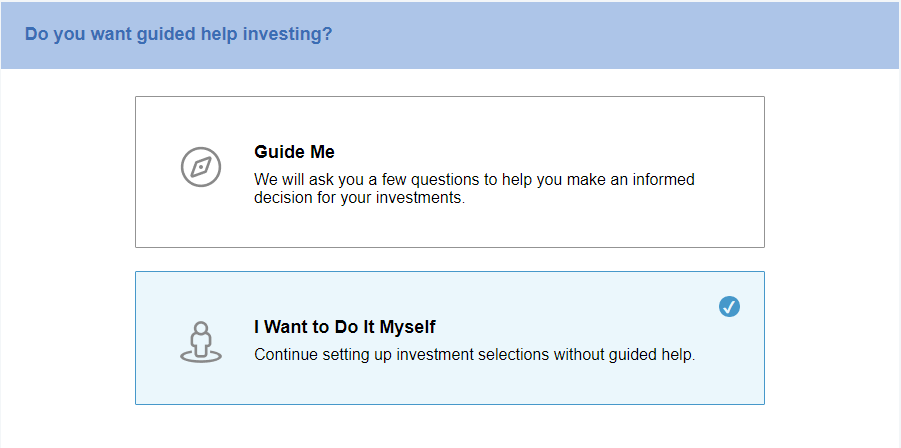You will need to maintain a minimum cash investment. Once your balance is above the required minimum you may elect to move some of your funds into the investment options available within your plan. In order to set up your funds in excess of the minimum cash threshold (or more if you prefer) to move into the investment options you’ve set up, you must first define an investment sweep amount.
1. To set the investment sweep amount, choose Accounts and select Investment Summary
Select Start Investing or Set target Cash balance.
Be sure to turn auto-investment transfers on, and select the cash threshold amount.
2. Once the investment sweep amount is set and saved, you will be prompted to Setup Investments. You may select your own Investments and allocation % or you can choose a guided selection. Select which method you prefer by clicking on the box and then click Next
3. You will be walked through the pre-selected funds if you selected Guide Me. I Want to Do It Myself will bring you to select the funds and allocation % for your investments (Be sure total allocation equals 100%). Click Submit to complete your Setup.